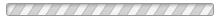Submit your Photos
Thank you for submitting photos for your yearbook!
When you’re ready to upload your photos, select the appropriate folder, or click New folder and create a new folder for your photos. Then click the Upload button and follow the instructions to complete your upload. You will have an opportunity to add information about your photos. When you are finished, click the X to close the dialog. You can then close this window or tab.
Note that while you can use a mobile device, a larger screen will make this process easier. We recommend that you use a larger screen - computer, laptop or tablet - to upload your photos.
When you’re ready to upload your photos, select the appropriate folder, or click New folder and create a new folder for your photos. Then click the Upload button and follow the instructions to complete your upload. You will have an opportunity to add information about your photos. When you are finished, click the X to close the dialog. You can then close this window or tab.
Note that while you can use a mobile device, a larger screen will make this process easier. We recommend that you use a larger screen - computer, laptop or tablet - to upload your photos.